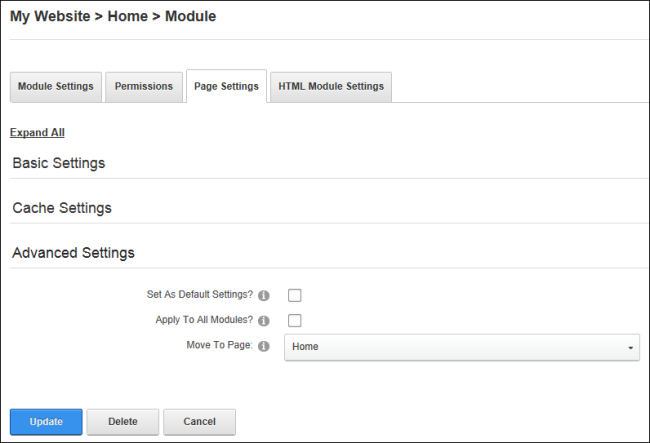Configuring Advanced Page Settings for a Module
How to set the Advanced Settings on this module as the default settings for all new modules. Users can optionally set these settings for all existing modules.
- Select
 Manage >
Manage >  Settings from the module actions menu.
Settings from the module actions menu.
- Select the Settings tab.
- Expand the Advanced Settings section.
- At Set As Default Settings?, mark
 the check box to use these page settings for all new modules.
the check box to use these page settings for all new modules.
- Optional. At Apply To All Modules?, mark
 the check box to apply these page settings to all existing modules.
the check box to apply these page settings to all existing modules.
- At Move To , select the page name where the module will be moved to from the drop down list.
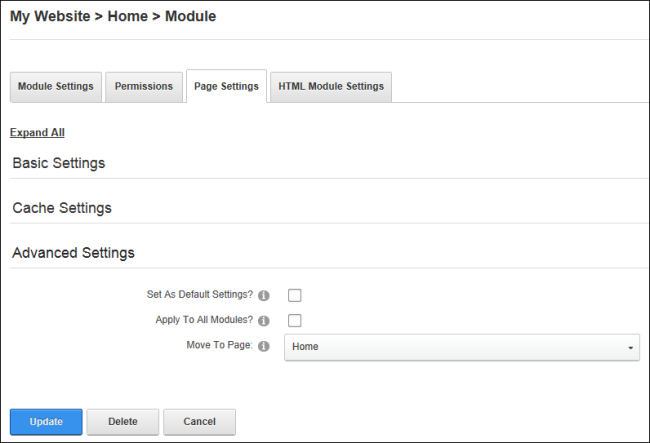
- Click the Update button.
Related Topics:
Open topic with navigation